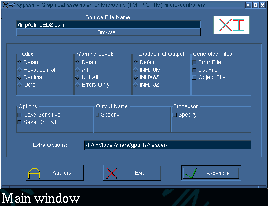xgpasm
Overview
 This software is a GUI (Graphical User Interface) which allows you
to easy assemble PIC programs. It uses gpasm software, an assembler
for PIC microcontrolers.
This software is a GUI (Graphical User Interface) which allows you
to easy assemble PIC programs. It uses gpasm software, an assembler
for PIC microcontrolers.
 The soft is the equivalent of mpasm under windoze. It has nearly the
same functionalities as mpasm.
The soft is the equivalent of mpasm under windoze. It has nearly the
same functionalities as mpasm.
Screenshots
Interesting parts & technical parts
 The software is made in C. It uses GTK toolkit for the GUI
(graphical user interface). I can successfully compile it since the
mandrake 7.2 (but it may also work with previous versions).
The software is made in C. It uses GTK toolkit for the GUI
(graphical user interface). I can successfully compile it since the
mandrake 7.2 (but it may also work with previous versions).
 Sources file detail:
Sources file detail:
The short story
Docs, links and thanks
How to install
 There is to way to install the software: either you chose the .rpm
file, this is a binnary version of my sofware, that is to say it
includes the executable; or you chose the .tar.gz file, which
contains sources files and what ever you need to make an executable.
There is to way to install the software: either you chose the .rpm
file, this is a binnary version of my sofware, that is to say it
includes the executable; or you chose the .tar.gz file, which
contains sources files and what ever you need to make an executable.
 Before installing xgpasm, you must install gpasm.
Gpasm is included in gputils package that you can download at
http://gputils.sourceforge.net/
Before installing xgpasm, you must install gpasm.
Gpasm is included in gputils package that you can download at
http://gputils.sourceforge.net/
 If you chose a .rpm file:
If you chose a .rpm file:
 Try to chose a .rpm corresponding with you distribution version.
Try to chose a .rpm corresponding with you distribution version.
 To install it, simply start your file brother, and click on the
.rpm file you have downloaded. It should install itself.
To install it, simply start your file brother, and click on the
.rpm file you have downloaded. It should install itself.
 You can install if from a console: start by login you as root. Then
go in the correct directory, and type: "rpm -ivh
<name_of_the_file.rpm>" (without the " and without
<>).
You can install if from a console: start by login you as root. Then
go in the correct directory, and type: "rpm -ivh
<name_of_the_file.rpm>" (without the " and without
<>).
 If there are some dependencies problems, this is generally because
my software uses a library which is not present in you system. So
you can either try to install this library using your installation
CD, or try a different .rpm file (if there is one), or try the
.tar.gz file (generally the best solution).
If there are some dependencies problems, this is generally because
my software uses a library which is not present in you system. So
you can either try to install this library using your installation
CD, or try a different .rpm file (if there is one), or try the
.tar.gz file (generally the best solution).
 Start a console.
Start a console.
 Type "tar zxvf <name_of_the_file.tar.gz>" (without
the " and without <>), this will uncompress the files in
the directory <name_of_the_file>. Then go in this directory.
Type "tar zxvf <name_of_the_file.tar.gz>" (without
the " and without <>), this will uncompress the files in
the directory <name_of_the_file>. Then go in this directory.
 Type "./configure", the configure script is going to tell
you if all is ok for installing the software. If gpasm is installed
in an exotic directory, you must run the configure script as this:
./configure --with-gpasm=/full/path/to/gpasm
Type "./configure", the configure script is going to tell
you if all is ok for installing the software. If gpasm is installed
in an exotic directory, you must run the configure script as this:
./configure --with-gpasm=/full/path/to/gpasm
 Then type "make", this is going to compile the program,
and create an executable file.
Then type "make", this is going to compile the program,
and create an executable file.
 At last, type "make install", this is going to install
the executable file in /usr/local/bin directory.
At last, type "make install", this is going to install
the executable file in /usr/local/bin directory.
 You can now launch the software by typing search or
/usr/local/bin/pdfsearch (try both).
You can now launch the software by typing search or
/usr/local/bin/pdfsearch (try both).
Download
Known bugs and notes
Contacts
![]() This software is a GUI (Graphical User Interface) which allows you
to easy assemble PIC programs. It uses gpasm software, an assembler
for PIC microcontrolers.
This software is a GUI (Graphical User Interface) which allows you
to easy assemble PIC programs. It uses gpasm software, an assembler
for PIC microcontrolers.![]() The soft is the equivalent of mpasm under windoze. It has nearly the
same functionalities as mpasm.
The soft is the equivalent of mpasm under windoze. It has nearly the
same functionalities as mpasm.